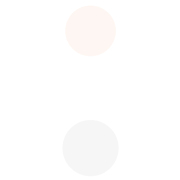FRIENDLY UI FOR EASY LEARNING

Background
Woodpecker is a language learning App developed for advanced learners who would like to improve their foreign language skills. CRE8 was asked to redesign its UI strategy and visual elements to make the App distinctive among its peers as well as to build a more immersive cross-device learning experience.

Challenges
The developer wanted to incorporate various features and offer an abundance of learning materials for reading and streaming; in response to the massive content, the designers had to digest all the information, extract the essentials, categorize its functions, and make navigation friendly for the users.

Solutions
VIDEOS
One major function is to learn the language by watching authentic videos. To fully utilize Woodpecker’s rich video resources, a bottom navigation bar and clear descriptive icons allow users to effortlessly switch between different topics and channels, and to choose suitable tools to understand it.

WEB BROWSER
Learners can also read articles through its web browser function and search new words at the same time. A drop-down menu makes it simple to customize a list of favorite news platforms; with one step further, users can bookmark or share selected articles, and trace back reading history.

DICTIONARY
The interactive dictionary supports users while viewing videos and articles. A smart and intuitive design enables quick and efficient vocabulary learning. To make the experience more comprehensive, a newly added flashcard function makes practice easier.